
Disney's Aladdin (Sega)
Rating: 4.33 from 5 (based on 12 votes. 👍 10 – users like it, 👎 2 – disliked, 💬 0 – comments posted)
Released: December 2018
Experience the captivating world of Agrabah in Disney's Aladdin, a side-scrolling platform adventure inspired by the iconic Disney film. As Aladdin, players navigate through captivating environments, tackling enemies with the swift swipes of a scimitar and accurately thrown apples.
Core Gameplay Mechanics:
-
Health Indicator: Watch out for the smoke from the Genie's lamp. It dwindles when Aladdin faces damage, but you can replenish health by gathering mystical blue Genie Hearts.
-
In-Game Resources: While apples serve as long-distance weapons, they're limited. However, the game generously scatters them across levels. Be on the lookout!
-
Power-ups & Checkpoints: The game is sprinkled with blue vases, acting as revival checkpoints. Collect golden Aladdin-head icons to gain extra lives and prolong your journey through Agrabah.
-
Customization: Start your game tailored to your preferred difficulty. This choice impacts the initial stock of lives and apples.
-
Currency & Trading: Aladdin can amass gems, which are exchangeable with the Peddler for bonus lives and 'wishes'. Wishes are game-changers – lose a life, and you can continue from where you left rather than restarting.
-
Special Features: Discover 'smart bombs', resembling Jafar's lamp, to wipe out screenfuls of foes at once.
Bonus Rounds & Minigames:
Genie's Bonus Machine: Collect Genie Tokens for a chance to spin this luck-based game and win gems, apples, or an extra life. But beware of Jafar's image – it's a game-ender!
Abu's Adventurous Run: Spot an Abu Token, and you're in for a treat! Control Aladdin's loyal monkey, Abu, dodging hazards while gathering gems, apples, and lives.
Platform Variations: Sega Genesis/Mega Drive: This remains the foundation version, with ports like Amiga and DOS drawing from it, boasting refined music and graphics.
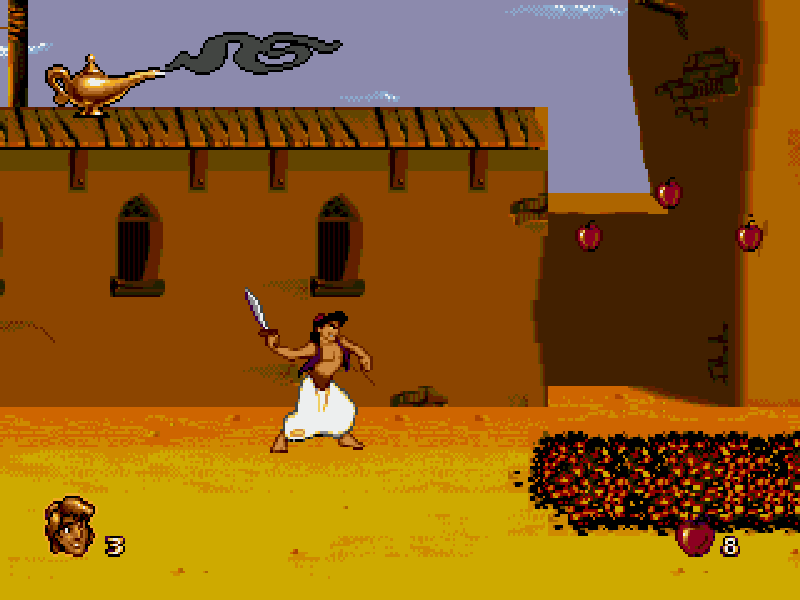
kittytoe
- 02-03-2021 14:29:07