QBasic 4.5
Rating: 4.23 from 5 (based on 13 votes. 👍 10 – users like it, 👎 2 – disliked, 💬 1 – comments posted)
Released: June 2025
Step into the world of classic programming with QBasic 4.5 in your browser. No downloads, no installs, no fees—just open your favorite browser and start coding right away 🖥️. At PlayMiniGames, we’ve embedded the QBasic 4.5 IDE and interpreter so you can relive the golden age of BASIC, experiment with Retro graphics commands and SOUND routines, or teach yourself programming fundamentals without leaving the page.
Whether you’re a nostalgic coder who grew up typing line numbers or a newcomer curious about QuickBasic’s simple yet powerful syntax, QBasic online offers a seamless experience. The fully featured QBasic emulator runs directly in your browser, loading instantly on both desktop and mobile devices. You’ll find the familiar editing window, line-by-line execution, and built-in help menus all waiting for your first 10 PRINT “HELLO, WORLD!” 🚀.
Zero setup means you can focus on learning. No registration is required—just click Play on DOS.Zone’s free QBasic environment, integrated into PlayMiniGames. Save your .BAS files locally, share code snippets with friends, or explore programs created by other Retro enthusiasts. From BASIC graphics drawings to text-adventure prototypes, QBasic IDE in browser makes every project feel authentic, with the same interpreter that powered early ’90s PC education labs.
Key features include intuitive code editing, immediate program feedback, and classic sound and graphics support. Experiment with CIRCLE and PAINT commands to craft pixel art, or use PLAY and SOUND statements to compose simple tunes. The interpreter respects QuickBasic 4.5 conventions, ensuring compatibility with legacy BASIC programs. You’re free to load existing .BAS files or start fresh—no compiler hassles, just run your code with a single keystroke 👍.
Students and hobbyists alike will appreciate how QBasic online demystifies programming logic. Learn about variables, loops, and conditionals in a forgiving environment where you can step through each line, inspect variables, and debug on the fly. Teachers can demonstrate core concepts without installing software on school computers, and coding clubs can host live sessions where everyone follows along in their browser.
Searching for “run QBasic in browser,” “QBasic 4.5 IDE online,” or “QuickBasic emulator free” will lead you straight here. Our page is optimized so that anyone looking to code classic BASIC, explore DOS-style programming, or teach programming fundamentals finds the very best online QBasic experience. Emojis sprinkled throughout make the text more readable and engaging, guiding you toward your first BASIC project.
Ready to write your first BASIC program? Head over to PlayMiniGames now, select QBasic 4.5, and start exploring loops, graphics commands, and simple game prototypes—all without leaving your browser. Dive into learning, share your code, and rediscover the joy of BASIC programming today 🕹️.
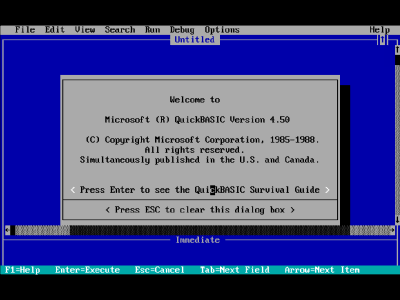
kittytoe
- 02-03-2021 14:29:07