Sprunki BetterIcons
Rating: 4.31 from 5 (based on 29 votes. 👍 24 – users like it, 👎 5 – disliked, 💬 0 – comments posted)
Released: November 2024
Sprunki BetterIcons Mod – Elevate Your Visual Experience on PlayMiniGames! 🎨✨
Welcome to the Sprunki BetterIcons Mod on PlayMiniGames—a thoughtful enhancement of the beloved Incredibox Sprunki universe. Designed for fans who cherish the original gameplay but seek a subtle visual upgrade, this mod repositions classic Sprunki sprites to deliver a refreshed and polished aesthetic without compromising the game's cherished charm. Whether you're a seasoned Incredibox enthusiast or a newcomer eager to explore, Sprunki BetterIcons Mod offers an enriched visual experience that enhances every music-mixing session. 🌟🎧
Why Play Sprunki BetterIcons Mod on PlayMiniGames?
- 🎨 Subtle Visual Enhancements: Enjoy a more polished and crisp presentation of familiar characters through slight sprite repositioning, enhancing the overall visual fidelity.
- ✨ Preserved Original Charm: Experience improved visuals without altering the beloved gameplay mechanics, ensuring that the essence of Incredibox Sprunki remains intact.
- 🆓 Free to Play: Access the Sprunki BetterIcons Mod for free on PlayMiniGames—no downloads or installations required!
- 👥 Community Engagement: Connect with a passionate community of players, share your unique mixes, and collaborate on creative musical projects.
- 🔄 Ongoing Development: As a work in progress (WIP), the mod continuously evolves with new updates and enhancements based on player feedback.
What is Sprunki BetterIcons Mod?
Sprunki BetterIcons Mod is a fan-made modification of the popular Incredibox Sprunki rhythm game, meticulously crafted to offer a subtle yet impactful visual upgrade. By repositioning select Sprunki sprites—such as the 2nd gray guy and Bucket—this mod enhances the aesthetic appeal of the game, providing a more polished and visually engaging experience. Currently categorized as a work in progress, players can anticipate further refinements and additional sprite enhancements in future updates.
Key Enhancements:
- Subtle Icon Adjustments: Slight modifications to character sprite positions result in a crisper and more refined visual presentation.
- Selective Updates: Focused enhancements on key sprites like the 2nd gray guy and Bucket ensure a fresh appearance without overhauling the original game style.
- Work in Progress: Ongoing development promises continuous improvements, including additional sprite enhancements and compatibility optimizations.
How to Play Sprunki BetterIcons Mod
Gameplay Overview:
-
Choose Your Characters:
- Select Your Cast: Begin by selecting from the familiar lineup of Sprunki characters, now featuring repositioned and polished sprites for an enhanced visual appeal.
- Unique Sound Contributions: Each character retains their distinct beats, vocals, and sound effects, allowing for rich and harmonious musical compositions.
-
Drag and Drop Sounds:
- Intuitive Interface: Utilize the user-friendly drag-and-drop mechanics to place characters onto the soundboard, layering their sounds to create complex and engaging tracks.
- Layering Sounds: Combine multiple characters to build intricate melodies, rhythms, and effects that reflect your creative vision.
-
Experiment with Sound Combinations:
- Creative Exploration: Mix different beats, effects, and vocals to discover innovative and surprising soundscapes that elevate your musical creations.
- Unlock Bonuses: Certain character combinations may trigger exclusive animations and sound effects, adding a delightful layer of discovery to your mixes.
-
Save and Share Your Creations:
- Showcase Your Talent: Once you've crafted your masterpiece, save your track within the game.
- Engage with the Community: Share your musical creations with friends or the Sprunki community on PlayMiniGames, inspiring others and receiving feedback on your artistic endeavors.
Mouse and Keyboard Controls:
-
Mouse Controls:
- Drag and Drop: Click and drag Sprunki characters from the selection menu to the main stage to add their sounds to your track.
- Move Characters: Click and hold a character on stage to reposition them, allowing for better coordination of sound layers.
- Remove Characters: Double-click a character on stage to remove them from your composition, making space for new additions.
-
Keyboard Controls:
- Spacebar: Press the spacebar to start or stop the song playback.
- Arrow Keys: Use the left and right arrow keys to navigate through different character options or adjust the pacing of the vocals.
- Volume Adjustment: If available, use the up and down arrow keys to adjust the volume of specific character layers for better balance.
Features of Sprunki BetterIcons Mod 🌟
-
🎭 Subtle Icon Adjustments:
- Enhanced Visuals: Enjoy a more refined look with repositioned sprites that offer a cleaner and more polished aesthetic.
- Selective Enhancements: Focused updates on key characters like the 2nd gray guy and Bucket ensure a fresh appearance without altering the game's original charm.
-
🎵 Preserved Sound Library:
- Classic Sounds: Retain the beloved beats, melodies, and vocal styles that define the Incredibox Sprunki experience.
- Layered Sound System: Combine multiple sound elements to create rich and complex musical compositions that showcase your creativity.
-
✨ Polished Visuals:
- Smooth Animations: Enhanced sprite positions contribute to more fluid and visually appealing character animations.
- Crisper Graphics: Improved sprite clarity and positioning result in a more visually engaging gameplay experience.
-
🔄 Ongoing Updates:
- Continuous Improvements: As a work in progress, expect regular updates that introduce additional sprite enhancements and optimize compatibility.
- Community-Driven Development: Player feedback plays a crucial role in shaping the mod’s evolution, ensuring that updates align with community preferences and suggestions.
Benefits of Playing Sprunki BetterIcons Mod 🌟
-
🎶 Enhances Musical Creativity:
- Develop your sense of rhythm, timing, and creative layering through engaging and dynamic music-mixing gameplay enhanced by polished visuals.
-
🧠 Boosts Cognitive Skills:
- Music creator games like Sprunki BetterIcons Mod improve cognitive functions such as memory, attention to detail, and strategic thinking as you craft complex and harmonious music tracks.
-
👥 Fosters Community Interaction:
- Connect with like-minded players, share your creations, and collaborate on musical projects within the PlayMiniGames community, building friendships and inspiring creativity.
-
🆓 Free and Accessible:
- Play anytime, anywhere without the need for downloads, making it perfect for spontaneous creativity sessions and accessible to players of all ages.
-
🔄 Endless Possibilities:
- With countless sound combinations and remix options, Sprunki BetterIcons Mod offers endless hours of fun and creativity, allowing you to explore and expand your musical horizons with a visually enhanced setting.
Tips for Success 🧠💡
-
🎵 Experiment Creatively:
- Don’t hesitate to try different sound combinations and character overlaps to discover unique and captivating rhythms that enhance your musical tracks.
-
✨ Embrace the Visual Enhancements:
- Utilize the improved sprite positions to better coordinate your characters, creating visually appealing and harmonious compositions.
-
👥 Engage with the Community:
- Share your creations, seek feedback, and get inspired by other players’ musical projects. Collaboration can lead to even more exciting and diverse music mixes.
-
🔓 Unlock Special Effects:
- Focus on achieving specific sound combinations to unlock and utilize special animations and audio effects, symbolizing key moments in your musical narrative.
-
🎯 Stay Consistent:
- Regularly play and experiment to refine your music creation skills and uncover new possibilities within the polished and creative setting of Sprunki BetterIcons Mod.
Frequently Asked Questions ❓
-
Can I play Sprunki BetterIcons Mod on mobile devices?
- Yes! The Sprunki BetterIcons Mod is primarily compatible with desktop browsers and may work on Android devices. However, it does not currently support iOS platforms. Players accessing the mod through a browser might experience some loading delays due to its ongoing development stage.
-
Is Sprunki BetterIcons Mod available in full-screen mode?
- Absolutely! Click on the full-screen button above the game to immerse yourself completely in the refreshed and visually enhanced experience. 🖥️🔳
-
Who developed Sprunki BetterIcons Mod?
- Sprunki BetterIcons Mod is a fan-made adaptation inspired by the original Incredibox Sprunki series. Developed by passionate community members, this mod aims to subtly enhance the music creation experience with polished visuals while preserving the game's original charm. 🛠️❤️
Join the Fun on PlayMiniGames! 🚀
Don’t miss out on the chance to explore Sprunki BetterIcons Mod and elevate your music creation skills with a subtly enhanced visual twist. Whether you’re a music enthusiast, a fan of creative gaming, or someone looking for a fun and engaging experience, Sprunki BetterIcons Mod offers endless possibilities for enjoyment and self-expression.
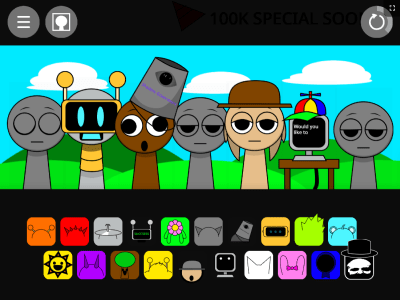
kittytoe
- 02-03-2021 14:29:07