Daniel Linssen's Typing Challenge
Rating: 4.43 from 5 (based on 14 votes. 👍 12 – users like it, 👎 2 – disliked, 💬 0 – comments posted)
Released: July 2025
Daniel Linssen’s Typing Challenge turns a blank grid into a pulse-pounding race against the alphabet. One glance at the board and your brain fires on two fronts: spot the shortest path to the next golden letter, then hammer the keys fast enough to claim it before the timer bites. Every press moves your cursor to an adjacent square, so a split-second decision—jump left for a safe “A” or risk a diagonal dash for the high-point “Q”?—can make or break a run. 🏃♂️⌨️
That deceptively simple loop hides a workout for mind and muscle. Your eyes scan in chess-like sweeps, mapping routes three moves ahead, while your fingers practice micro-sprints across the keyboard. Unlike rigid typing drills that recite dusty paragraphs, Typing Challenge rewards creativity: spell zigzag routes, chain rare letters for bonus multipliers, or carve spirals that gobble clusters in one fluid flourish. With each rapid round the soft click of keys becomes its own soundtrack, layered over Martin Kvale’s crisp chimes that celebrate every golden pickup. 🎶✨
Jumping into a session on KBHGames is instant—no installs, no log-ins—making it an ideal break-time booster for office workers and students alike. The minimalist presentation keeps your focus razor-sharp: monochrome tiles, clean typeface, subtle gradient glow around valuable letters. Even on low-spec laptops the HTML5 canvas stays glassy-smooth at 60 fps, so there’s zero input lag when you unleash a perfect eight-letter burst. Mobile browsers get the same snappy response with on-screen keys, though veterans will swear by a full-size keyboard for record-chasing runs.
Progression is lightweight and addictive. Early levels ease you in with generous timers, then gradually shrink the clock while sprinkling tricky consonant clusters in far corners. Clear a stage and you’ll see a stats card tallying words-per-minute, accuracy, longest combo, and reaction time—perfect metrics for goal-oriented typists seeking measurable improvement. A global leaderboard resets each week, turning everyday practice into a friendly competition where climbing a single rank feels like earning a new belt in keyboard kung fu. 🥋
Looking to sharpen your edge? Try these quick tips:
• Keep your wrists neutral and eyes forward; peripheral vision handles tile scanning surprisingly well
• Prioritize tricky letters like Z, X, Q, J whenever they spawn—they award hefty bonus seconds
• Build muscle memory by anchoring thumbs on the space bar between bursts; it stabilizes hand position
• Practice short “mirror words” (e.g., “sasa,” “lol”) in warm-ups to prime both hemispheres for symmetrical movements
For teachers hunting classroom-safe skill games, Typing Challenge shines. It auto-scales to any browser, features no in-app purchases, and delivers clear incremental feedback students can screenshot for progress journals. Parents appreciate how each three-minute session reinforces spelling patterns, directional awareness, and fine motor speed—no cartoon violence, just pure cognition meets coordination.
Streamer and content-creator communities have latched onto the title for “blindfold attempts,” one-hand runs, and lightning round marathons. Quick-restart design means a single recording session can generate highlight reels of clutch saves and millisecond misses, ideal for TikTok or YouTube Shorts. Hashtags like #TypingChallengeWR and #GoldenLetterRush regularly trend whenever someone cracks a new world time.
Under the hood, Daniel Linssen keeps an open dialogue on social channels, hinting at seasonal challenge boards, color-blind palettes, and potential co-op split-screen where two cursors race for shared loot. Fans speculate about thematic skins—cyberpunk neon grids, parchment scroll backdrops, or even pixel art boards—that could refresh visuals while preserving the game’s beloved clarity.
Why choose Typing Challenge over other typing trainers? Because it respects your time. Sessions last mere minutes yet leave fingertips tingling like post-workout muscles. It transforms rote practice into a playful hunt, letting you chase personal bests the same way speed-runners shave frames off platformers. If you’re craving a keyboard tune-up that feels more like a rhythm racer than a homework sheet, open KBHGames, click the title card, and start tracing lightning bolts across QWERTY. Gold letters await—how fast can you claim them? ⚡🔠
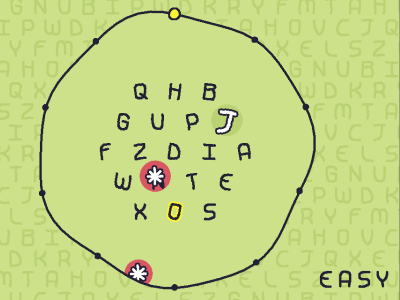
kittytoe
- 02-03-2021 14:29:07